I feel like this is one of those posts that needs a disclaimer right away.
So here it goes…
This strategy is not going to work for every kind of site. In fact, you may find this to be a complete waste of your time.
OK, there.
Can’t say I didn’t warn you.
But hang with me. Some of you will find ways to use this strategy for your own sites.
Let’s Talk About Pinterest
No doubt you’ve heard of Pinterest by now.
If not, where in the world have ya been?
It’s the online image-sharing phenomenon where people (mostly women)
share images they find on the Internet with their followers.
It has elements of both Facebook and Twitter because people can
comment on and “like” pictures you post, and they can follow you to keep
up with images you share on your “boards.”
Boards represent areas of interest. If you like shoes, you might
create a board called “Shoes” and share various shoes you like on the
Web.
So every shoe you post, can go to your “shoe” board and so on.

Every image that gets pinned to a board links back to the web page
the image is on. So as you can see, there is some traffic potential if
images from your own site get pinned.
People also pin images because of the associated content. For
example, someone might have a board for Pinterest strategies where they
pin images associated with articles on Pinterest.
When their followers click the image, it takes them to the article.
What is an Infographic?
Before I jump into my experiment, let’s talk about infographics.
They are typically large images that illustrate data, statistics,
etc. People love to share them on social media because they look cool
and they make it easy to absorb the information presented.
In a world where our attention spans are getting shorter and shorter,
you can say a whole lot with pictures and a few tidbits of information.
These images are a hit with social media!
My Little Experiment
So rather than just sharing other people’s work, which is what a lot
of people do, I thought I’d try creating my own infographic in
Photoshop.
The plan was to add it to a new page on my site, then share it on my hair-related Pinterest account to see what would happen.
Now, I’m no Photoshop expert. I know just enough to be dangerous, as the saying goes.
I also have a membership with Photos.com, so I used a couple of cartoon images to compliment my creation.
And instead of just creating an infographic with stats and figures (which is what most infographics illustrate), I decided to make it more tip/instruction-based (often called “instructographics.”)
I tinkered around (literally) in Photoshop, and after about 45 minutes or so, I came up with this image…
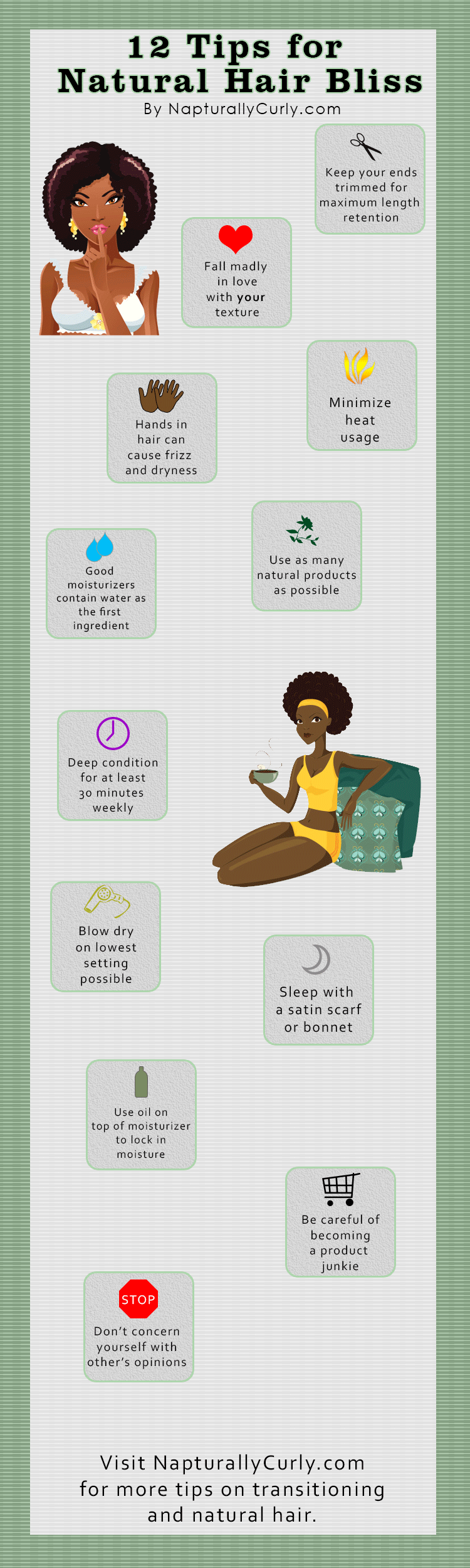
I added it to a new Page (not a Post) on my site and then pinned the image to my natural hair-focused Pinterest account, where I have about 1100 followers.
Within 2 days of posting, the image was shared over 100 times and I didn’t even expect that much.
Three weeks later, the number of pins/shares totaled over 3,000 — meaning 3,000 people shared/pinned this image to their own Pinterest boards.
And of course, the image links back to the page on my site where the images is hosted.
See the screenshot below showing the number of Pins.

For the record, the image was only pinned about 200 times directly from my followers.
The remaining 2,800+ pins came from followers of my followers. So I had a bit of viral action going on!
Now to you Pinterest pros out there, these numbers may look
small-ish, but I was happy with the results from my little creation.

What About Traffic?
Did I get 3,000 visits from those 3,000 pins?
No. Not even close.
This image is still bringing in traffic from Pinterest everyday. But
the total amount of visitors in a 3-week period is about 500 or so.
So that’s not a lot of traffic in three weeks (relative to the
traffic the site gets and how many times the image was pinned).
However, there are a lot of things I could have done differently to
maximize the exposure.
For example, I added it to a Page instead of a Post.
As you probably know, when you create a Page in WordPress, it doesn’t
go out to your blog feed or email list. So there were no notifications
sent out when I launched the page.
I also should have added more content to the page to make it juicier so it would be “Post worthy”.
Low Expectations. High Hopes.
To be honest, I hadn’t seen any natural hair-related infographics on
Pinterest before so I wasn’t really sure how mine would be received.
Now that I know people in that niche like this kind of stuff, I have a
lot of different ideas for how I can incorporate infographics within
existing articles to help illustrate points, educate, etc.
With natural hair being such a visual niche, I think there may be
some added potential if I’m a little more strategic with my execution.
There are so many things I could have done and I’m looking forward to testing some more.
Not to mention, I really enjoy creating the images. If nothing else,
maybe I can create Photoshop templates for people and sell them.
But that’s a whole other blog post!
 Creating Your Own Infographics
Creating Your Own Infographics
If you know your way around Photoshop, GIMP or any graphic editor,
you have a big advantage because you can create your own images for
free.
There are no limitations to what you can do.
However, if you don’t have software or don’t care to learn, no
worries. There are several sites out there that will let you create your
own infographics like PiktoChart or Easel.ly.
Visual.ly even allows you to create and share them.
Want more options? This site has a list of over 20 infographic creation sites and tools.
And if you don’t mind outsourcing, you can hire a graphic designer at Dribbble.com. Yes, that’s “dribble” with 3 B’s.
More Tips for Creating Infographics
 Is This Worth Your Time?
Is This Worth Your Time?
There’s only one way to know and that’s to experiment like I’m doing.
As I’ve already mentioned, there were quite a few things I could have done differently to maximize the exposure, but I was pretty happy with the results of my first infographic creation that took me less than one hour to create.
This seems to be worth my time for my hair site because it’s such a visual niche — the perfect environment for Pinterest.
The other thing I love about Pinterest is I spend less than 15-20 minutes per month pinning other people’s pictures and my own, and it’s my 3rd most popular traffic source for Napturally Curly.
Once you unlock the formula for the right kind of image/content to pin, you can reap the rewards.
But I also believe this can work with all kinds of sites if the image is eye-catching and interesting.
There are a lot of infographics shared related to Internet marketing,
social media, etc. So I’m going to be experimenting on this site too.
In fact, you can follow my 2 Create a Website Pinterest account here.
This Isn’t a Fad
Pinterest is the real deal and so many people are using it to drive traffic to their sites today.
In fact, when I asked my StudioPress Theme contest participants to name their best traffic-building technique, many mentioned Pinterest.
Cynthia Sanchez, a self-proclaimed Pinterest addict and owner of OhSoPinteresting.com (I love the name!), even created an entire business around the site and she’s ready to help you — so check her out!
I had the pleasure of meeting her at a local meetup last year. I kept her business card handy so I could give her a shout.
 Quality Check
Quality Check
The other item you have to pay attention to is the quality of traffic that Pinterest is sending.
Are people viewing more than one page? How long are they staying on your site? What’s the bounce rate?
Remember, not all visitors are quality traffic.
For my hair site, the average person who comes from Pinterest stays
2-3 minutes, views 2-3 pages and the bounce rate is around 50% — which
is right under my site’s average.
So it’s decent quality traffic relative to the rest of my referring sources.
In any event, I will keep playing around with infographics. Whether I
will focus more on selling custom templates or using my own to build
traffic remains to be seen.
All I know is I’m sure having fun experimenting.
Will keep you posted!
Now, it’s your turn. Share your Pinterest experiences.
So here it goes…
This strategy is not going to work for every kind of site. In fact, you may find this to be a complete waste of your time.
OK, there.
Can’t say I didn’t warn you.
But hang with me. Some of you will find ways to use this strategy for your own sites.
Let’s Talk About Pinterest
No doubt you’ve heard of Pinterest by now.
If not, where in the world have ya been?
It’s the online image-sharing phenomenon where people (mostly women)
share images they find on the Internet with their followers.
It has elements of both Facebook and Twitter because people can
comment on and “like” pictures you post, and they can follow you to keep
up with images you share on your “boards.”
Boards represent areas of interest. If you like shoes, you might
create a board called “Shoes” and share various shoes you like on the
Web.
So every shoe you post, can go to your “shoe” board and so on.

Every image that gets pinned to a board links back to the web page
the image is on. So as you can see, there is some traffic potential if
images from your own site get pinned.
People also pin images because of the associated content. For
example, someone might have a board for Pinterest strategies where they
pin images associated with articles on Pinterest.
When their followers click the image, it takes them to the article.
What is an Infographic?
Before I jump into my experiment, let’s talk about infographics.
They are typically large images that illustrate data, statistics,
etc. People love to share them on social media because they look cool
and they make it easy to absorb the information presented.
In a world where our attention spans are getting shorter and shorter,
you can say a whole lot with pictures and a few tidbits of information.
These images are a hit with social media!
My Little Experiment
So rather than just sharing other people’s work, which is what a lot
of people do, I thought I’d try creating my own infographic in
Photoshop.
The plan was to add it to a new page on my site, then share it on my hair-related Pinterest account to see what would happen.
Now, I’m no Photoshop expert. I know just enough to be dangerous, as the saying goes.
I also have a membership with Photos.com, so I used a couple of cartoon images to compliment my creation.
And instead of just creating an infographic with stats and figures (which is what most infographics illustrate), I decided to make it more tip/instruction-based (often called “instructographics.”)
I tinkered around (literally) in Photoshop, and after about 45 minutes or so, I came up with this image…
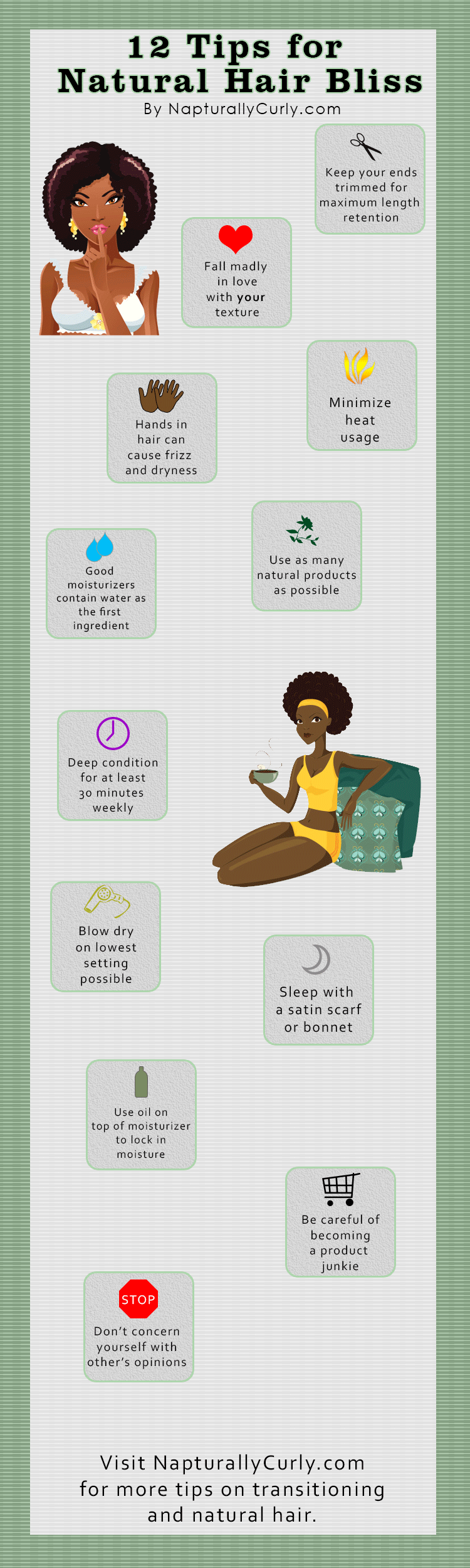
I added it to a new Page (not a Post) on my site and then pinned the image to my natural hair-focused Pinterest account, where I have about 1100 followers.
Wait! I HAD 1100 followersOK, back to my experiment…
when I posted that infographic, but I just went to my account to confirm
the number and looks like I’m up to 1800 now.
Within 2 days of posting, the image was shared over 100 times and I didn’t even expect that much.
Three weeks later, the number of pins/shares totaled over 3,000 — meaning 3,000 people shared/pinned this image to their own Pinterest boards.
And of course, the image links back to the page on my site where the images is hosted.
See the screenshot below showing the number of Pins.

For the record, the image was only pinned about 200 times directly from my followers.
The remaining 2,800+ pins came from followers of my followers. So I had a bit of viral action going on!
Now to you Pinterest pros out there, these numbers may look
small-ish, but I was happy with the results from my little creation.

What About Traffic?
Did I get 3,000 visits from those 3,000 pins?
No. Not even close.
This image is still bringing in traffic from Pinterest everyday. But
the total amount of visitors in a 3-week period is about 500 or so.
So that’s not a lot of traffic in three weeks (relative to the
traffic the site gets and how many times the image was pinned).
However, there are a lot of things I could have done differently to
maximize the exposure.
For example, I added it to a Page instead of a Post.
As you probably know, when you create a Page in WordPress, it doesn’t
go out to your blog feed or email list. So there were no notifications
sent out when I launched the page.
I also should have added more content to the page to make it juicier so it would be “Post worthy”.

Low Expectations. High Hopes.
To be honest, I hadn’t seen any natural hair-related infographics on
Pinterest before so I wasn’t really sure how mine would be received.
Now that I know people in that niche like this kind of stuff, I have a
lot of different ideas for how I can incorporate infographics within
existing articles to help illustrate points, educate, etc.
With natural hair being such a visual niche, I think there may be
some added potential if I’m a little more strategic with my execution.
There are so many things I could have done and I’m looking forward to testing some more.
Not to mention, I really enjoy creating the images. If nothing else,
maybe I can create Photoshop templates for people and sell them.
But that’s a whole other blog post!
 Creating Your Own Infographics
Creating Your Own InfographicsIf you know your way around Photoshop, GIMP or any graphic editor,
you have a big advantage because you can create your own images for
free.
There are no limitations to what you can do.
However, if you don’t have software or don’t care to learn, no
worries. There are several sites out there that will let you create your
own infographics like PiktoChart or Easel.ly.
Visual.ly even allows you to create and share them.
Want more options? This site has a list of over 20 infographic creation sites and tools.
And if you don’t mind outsourcing, you can hire a graphic designer at Dribbble.com. Yes, that’s “dribble” with 3 B’s.
More Tips for Creating Infographics
- The images are supposed to be easy and fun to read. Don’t make it
too text-heavy or it defeats the purpose. It shouldn’t look like a blog
post. - Most infographics you’ve seen probably display stats, but they don’t
have to present that kind of data. You can make an instructographic
like I did with the one above. - Think of information that is relevant to your audience and break it down into digestible bites of information.
- Brand your image with your site URL. Remember, when it’s shared on
Pinterest, the image will become clickable and take the person to your
web page where the image is located. Even if the image is shared on
places where it won’t be clickable, it never hurts to add a call to
action. Branding, branding, branding! - If you add statistical data to your image, be sure to cite the sources somewhere on the image.
- Use Google images (search for infographics) to get inspiration and ideas for your own designs.
- Use them as informational teasers and direct people to your site for more info.
 Is This Worth Your Time?
Is This Worth Your Time?There’s only one way to know and that’s to experiment like I’m doing.
As I’ve already mentioned, there were quite a few things I could have done differently to maximize the exposure, but I was pretty happy with the results of my first infographic creation that took me less than one hour to create.
This seems to be worth my time for my hair site because it’s such a visual niche — the perfect environment for Pinterest.
The other thing I love about Pinterest is I spend less than 15-20 minutes per month pinning other people’s pictures and my own, and it’s my 3rd most popular traffic source for Napturally Curly.
Once you unlock the formula for the right kind of image/content to pin, you can reap the rewards.
But I also believe this can work with all kinds of sites if the image is eye-catching and interesting.
There are a lot of infographics shared related to Internet marketing,
social media, etc. So I’m going to be experimenting on this site too.
In fact, you can follow my 2 Create a Website Pinterest account here.
As you can see, it’s a bit vacant since I don’t use it,If you use Pinterest for Internet Marketing and blogging, leave your username in the comments so I can see how you use it.
never really shared it, and I don’t follow many people on this account
yet.
This Isn’t a Fad
Pinterest is the real deal and so many people are using it to drive traffic to their sites today.
In fact, when I asked my StudioPress Theme contest participants to name their best traffic-building technique, many mentioned Pinterest.
Cynthia Sanchez, a self-proclaimed Pinterest addict and owner of OhSoPinteresting.com (I love the name!), even created an entire business around the site and she’s ready to help you — so check her out!
I had the pleasure of meeting her at a local meetup last year. I kept her business card handy so I could give her a shout.
 Quality Check
Quality CheckThe other item you have to pay attention to is the quality of traffic that Pinterest is sending.
Are people viewing more than one page? How long are they staying on your site? What’s the bounce rate?
Remember, not all visitors are quality traffic.
For my hair site, the average person who comes from Pinterest stays
2-3 minutes, views 2-3 pages and the bounce rate is around 50% — which
is right under my site’s average.
So it’s decent quality traffic relative to the rest of my referring sources.
In any event, I will keep playing around with infographics. Whether I
will focus more on selling custom templates or using my own to build
traffic remains to be seen.
All I know is I’m sure having fun experimenting.
Will keep you posted!
Now, it’s your turn. Share your Pinterest experiences.

 Home
Home



